 Yesterday, Google released a comic depicting their approach to building a better browser that is primed for Application rendering. “Chrome,” as Google has named it, has some “new” takes on browser design such as treating it like a Multi-Processing OS. They used a specialized team called V8 in Denmark to help them build a virtual machine for JavaScript. That’s certainly promising for tabaholics like myself. And ironically, I’d just quit out of FF from a bad memory bloat a split-second before reading the Google post.
Yesterday, Google released a comic depicting their approach to building a better browser that is primed for Application rendering. “Chrome,” as Google has named it, has some “new” takes on browser design such as treating it like a Multi-Processing OS. They used a specialized team called V8 in Denmark to help them build a virtual machine for JavaScript. That’s certainly promising for tabaholics like myself. And ironically, I’d just quit out of FF from a bad memory bloat a split-second before reading the Google post.
Update: If you’re looking for the video conference. There ya go!
Another Tick for Webkit
First Safari and iPhone as well as Nokia and Adobe took Webkit to mainstream adoption, but Google has also announced their use of it. I called it months ago. Now is great time to start using Webkit as a primary starting point for Web design and development. Using design principles such as Progressive Enhancement and Graceful Degradation, browser inconsistencies can be mitigated.
Google is also using Webkit in Android. So, mark another.
A New Experience for Home and Search
Tech aspects are all good and well, but I’m most intrigued with the experience Google is proposing.
First, the UI for Chrome will give visual prominence to the tab. Each tab will have its own URL or address box. Functionally, that’s really not much different from what we have now, it’s just flipped.

The URL address bar does get interesting though. Called the “Omnibox” this new approach will be – from what I can tell – an amalgamation of QuickSilver, Spotlight, Google Search, and Autocomplete from history. Oh, with a cross-reference to create personalized suggestions from multiple resources such as Wikipedia and Amazon. Anything that combines that many features frightens me, but it could work out.
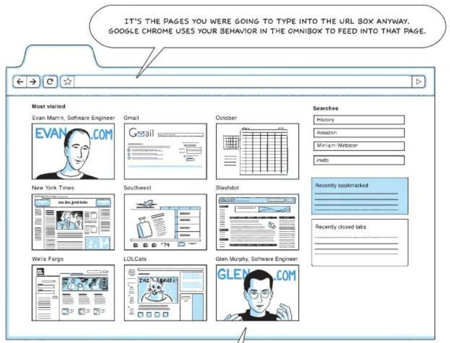
Obviously, this is pretty exciting. Maybe it’s not Aurora from Adaptive Path and it’s still the same old browsing paradigm, but frankly too much change just irritates people.
There’s a lot more to Chrome in terms of features such as better security and handling of pop-up windows as well as Gears integration (of course). So, go check it out for your self: Read the Google Chrome Comic there is also a blog post.
Great post with good information. I see that your a social anthologist not to sound dumb but what is that exactly
Thank you for post. I found it first by search on your site and has found it very informative.
You bet. Glad it was helpful.