Interesting to say the least. Not really sure what the benefit is yet, but it looks cool if nothing else!
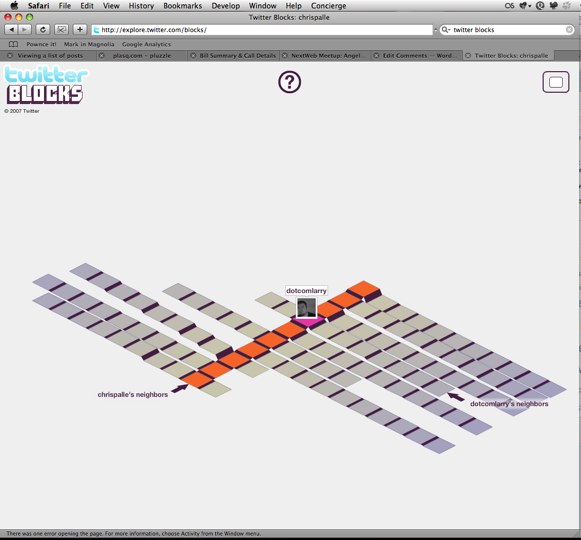
Update: Navigation has improved significantly since I first found this. I can now see a real benefit to traversing twitter in this way.
When you roll-over the middle blocks (you’re neighbors’ recent posts), you can branch out into their neighbors. The extended hieght tweets appear to be related to time in between tweets.
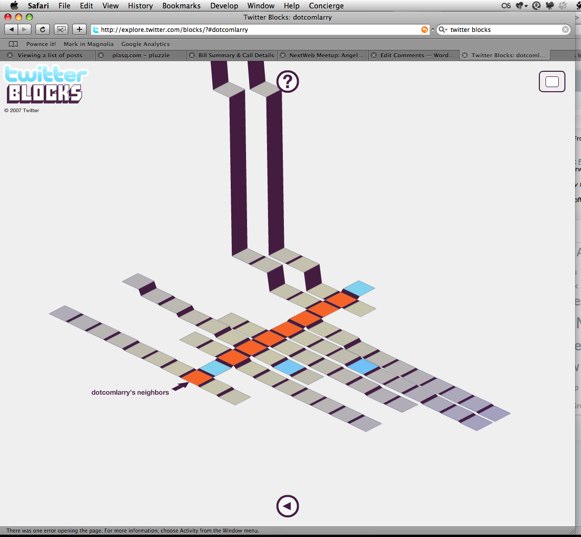
Would definetly recommend playing around with it if you’re interested in a visual of the twitterverse.
Twitter Blocks
Yeah, doesn’t look all that useful/working yet.
I’m sure there is some usefulness in terms of seeing “who knows who,” but I don’t think I’m smart enough to figure it out.
I sorta looked at it the first time, and forgot it. Just took another look, and now I see you’ve got a list of the most recent of you and the people you follow’s tweets. Then, the branches from them are the people that they follow. The longer the gap, the higher the block-thing. Your own tweets are in blue, so if you never shut up on the thing, there’s nothing but you.
Incidentally, you can look at anybody’s profile in this manner by adding their profile name to the URL, such as this: http://explore.twitter.com/blocks/#johnstansbury
Yeah. John, Thanks. It’s still kinda strange to me, though. I think what bothers me is the navigation. I feel like I should be able to rotate it around more or something.