 Okay. So, I’ve always been a big believer in RSS News Feeds, but there are so many good feeds out there, how do you stay on top of them? It’s simple: YOU DON’T. But this little bubble on NetNewsWire’s dock icon made me feel like I always had to catch up!
Okay. So, I’ve always been a big believer in RSS News Feeds, but there are so many good feeds out there, how do you stay on top of them? It’s simple: YOU DON’T. But this little bubble on NetNewsWire’s dock icon made me feel like I always had to catch up!
Sadly, I began avoiding this great tool just because I felt so defeated every time I opened it. Fortunately there is way to turn it off. No tricks here, just simply turn off the feature in the preferences. Here:
That’s just one more way to reduce the digital-clutter that can pile up on you. Also, I’d recommend taking advantage of features like “SmartLists” or “Search Engine” which help you create your own feeds from the myriad feeds coming in:
This is great way to make reading lists for yourself.
It’s interesting that these preferences are not immediately apparent. Feature rich options that unfold as you go from novice to expert user is a basic tenet of well-crafted, considerate, {human} centered design. NetNewsWire could go one step further, though. It could suggest these changes at certain thresholds of usage. Like, once I was hitting 500 unread posts a day, it would offer suggestions, demonstrating effective use of the “expert” features. Just a thought.
Hope these tips help someone else.
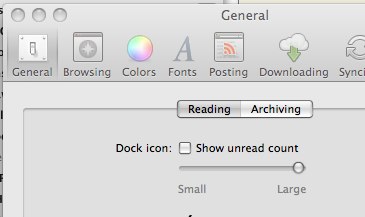
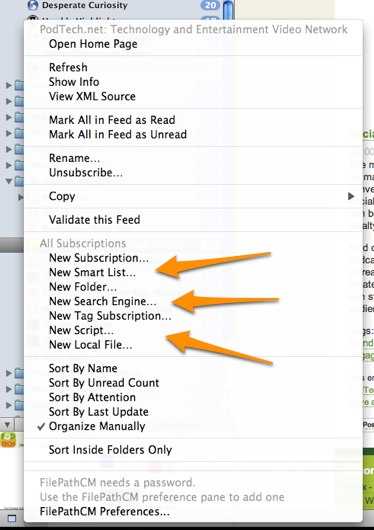
Useful indeed! I’ve never noticed that context menu before. Thanks for the tip.
I know it. It truly is a well-designed app. I’ve found a lot hidden easter eggs in the preferences.