 I’m currently using Things from Cultered Code as my to-do list organizer in Mac OS X. Things is great. There are several many reasons as to why, but perhaps one of the most useful is the to-do quick entry function.
I’m currently using Things from Cultered Code as my to-do list organizer in Mac OS X. Things is great. There are several many reasons as to why, but perhaps one of the most useful is the to-do quick entry function.
Similar to QuickSilver, there is a system-wide keystroke that invokes the persistently hovering (modal) to-do entry form. Very quickly, one can enter to-dos from any app, tag it, and add it to an in-bin. Not sure if the tagging is necessary, but that’s for a different post.
Essentially though, you can drag-and-drop any actionable item (document, application, email, text clip, Web site URL, photograph, music file, etc.) to the “Notes” field and Things will automagically create a link to it enabling you to quickly get to the item you need to act on.
This is especially useful for email because it allows me to get the email out of my inbox and into my archive; thus, helping me get to inbox:zero. As an added bonus, you can move the item after creating the to-do and the link doesn’t break. Nice.
Here’s an example, I need to act on an email later on. So, after invoking the to-do item entry window (with a customized keystroke; see Things’ preferences) I just drag-and-drop the email from my mail app and a shortcut is created.
Drag Email onto Notes Field:
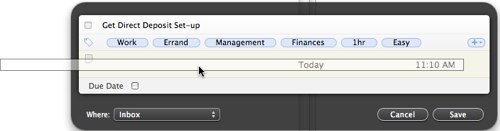
Link Created in Notes Field
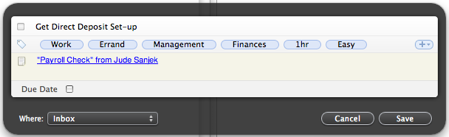
Now, when I go in to Things to either manage or complete my to-dos, there is a link to the email I need to act on. This is better than having the actual email in my to-do box because it won’t clutter my workspace. And no clutter is a good thing, right? Right.
Looks really promising! Probably won’t jump into it prior to iPhone support but subscribed to newsletter to stay up to date.
Things is a really simple, straightforward to-do app. I hope they keep that way because there isn’t much more it needs to do; only refinements. The tagging can be helpful, but only in moderation. Unfortunately, their implementation is awkward. I have a Quick-Critique post coming up soon to suggest some changes.
Things is wonderful. I agree I hope they keep it simple, but disagree about the tags. I ust a lot, it’s my system, and they work beautifully. It all depends on the person doing the tagging, wether it gets out of hand or is a plus.
Oh totally, Dave. I don’t think I could agree with you more about the tags getting out of control. Everyone has a personal system, but I’ve found what works for me is to have a very shallow organization system. 80% of my storage activities (todos, assets, or otherwise) don’t go any deeper than a magnitude of two. 20% will go to three.
The reason is this: The most time-consuming aspect of information storage-retrieval is in the retrieval half. How often do you say, “Oh, where did I put that?” or “What did I name that again?” It doesn’t take much time to just throw something somewhere (storage).
So, we need a good system for storage that makes retrieval easy. That system needs be quick, though. Otherwise you’ll just put all the weight in the front-end (storage) trying to figure out what to label it or how many levels deep to put it – and then wind up forgetting it in a week anyway.
My suggestion, for tagging personal assets, one to three labels should suffice. Tagging public assets (for folksonomy), go hog-wild. :-)
update: Just realized i made myself look like a liar if you look at that second graphic. I’ve got *5* tags! I took that screenshot early on when I began experimenting with tagging personal assets and todos for information storage. I only learned that a shallow system is better after toying with a very deep system as shown above. :-P